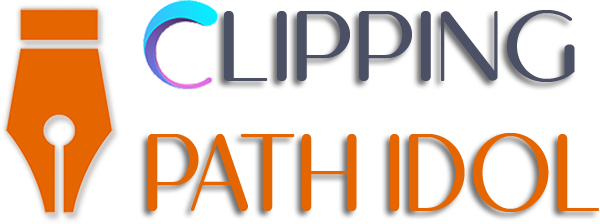iPhone photography is the practice of taking photographs with an iPhone. iPhones have become increasingly popular for taking photos due to the quality of their cameras, ease of use, and built-in editing tools.
iPhone photographers use a range of techniques and apps to create unique and beautiful photographs. Common iPhone photography techniques include editing images with apps, using filters and lenses, and experimenting with light and composition.
iPhone photography is a great way to explore the world of photography. It can help photographers learn the basics of photography and explore more creative techniques. With the wide range of features and apps available, iPhone photography can be used to create stunning images that can rival those taken with professional cameras.
iPhone photography is becoming increasingly popular, with many professional photographers using iPhones to capture stunning images. The iPhone’s portability and editing tools make it a great choice for photographers on the go. The iPhone’s camera also produces excellent-quality images, making it a great option for photographers of all levels.
So if you’re looking to take your photography to the next level, consider exploring iPhone photography. With a few simple tips and techniques, you can create beautiful photographs with your iPhone. For more information, check out our iPhone Photography Guide.
iPhone Photography Tips
Use the grid feature in the Camera app
This will help you create a better composition for your photos. The grid feature in the Camera app is used to help you achieve better composition when taking photos. When enabled, it will overlay a three-by-three grid on the viewfinder of your camera, which can help you line up your shots for a better composition. To enable the grid feature, open the Camera app, tap on the Settings icon (the gear icon), and then tap on the toggle switch next to Grid.
Utilize the burst mode
This allows you to take a ton of photos in a short amount of time, so you can choose the best one. A burst mode allows a camera to take multiple pictures in rapid succession, usually with the press of a single button. It is commonly used in situations where the subject is moving quickly or when taking action shots. It can also be used for taking multiple shots of the same scene in order to increase the chances of getting the perfect shot.
Adjust the exposure manually. You can do this by tapping the screen and adjusting the sun icon to the correct exposure.
1. Open your camera settings and look for the exposure settings.
2. To adjust the exposure manually, you will need to select the “Manual” option.
3. Use the up and down arrows to adjust the exposure. If you want to make the image brighter, move the slider up. If you want to make the image darker, move the slider down.
4. You can also adjust the ISO and shutter speed to get the desired exposure.
5. Once you have the desired exposure, take a test shot to check the results.
Take advantage of HDR mode
This mode will help you capture more details in your photos. HDR mode is a great way to bring out the best in a photograph. When using HDR mode, the camera will take multiple shots of the same scene at different exposures. The camera then combines all of the shots together to make one photograph with the best parts of each shot. This allows you to get the best possible image quality with more vivid colors, better dynamic range, and greater detail in shadows and highlights.
Use a tripod
This will help you take sharper photos and will also help you take clearer photos in low-light situations. Using a tripod can help reduce camera shake and blurriness in your images. It also helps provide more stability when shooting in low-light conditions. A tripod can also help make certain compositions easier to achieve, such as when shooting panoramas or capturing images with a long exposure.
Use natural light
Natural light will give you the best photos, so try to find a spot with the best light available. Natural light is a great way to illuminate a room without using any electricity. It is also one of the most cost-effective ways to light a room since you don’t have to pay for electricity. You can take advantage of natural light by using large windows, skylights, and strategically placed mirrors. Using natural light can help you reduce your electricity bills and create a more comfortable and inviting atmosphere in your home.
Edit your photos
Editing your photos with photo retouching will help you bring out the best in your photos. Try using apps like VSCO, Snapseed, and Lightroom. To edit photos, you can use a variety of photo editing software, including Adobe Photoshop, GIMP, Lightroom, and more. Depending on your needs, you can use these programs to make basic adjustments to your photos, like cropping, adjusting the exposure, and more. You can also use them to apply filters, add text and graphics, and more.
Shoot in RAW
This will give you more control over your photos and editing. Shooting in RAW is a great way to capture high-quality, detailed images with a digital camera. AW files contain more data than JPEGs and are uncompressed, which means they can be edited more extensively without losing quality. RAW files also let you adjust white balance, exposure, and other settings after taking the photo, allowing for greater creativity and flexibility.
iPhone Photography Finally Comes Into Its Own
With the release of the iPhone 14, iPhone photography has finally come into its own. The new camera system is capable of capturing stunning images with the help of the A14 Bionic chip, the largest ever in a smartphone. It also features an enhanced Night mode, which uses advanced machine learning to take better low-light shots. Plus, with the new ProRAW format, photographers can finally take full control of their images, editing them to their exact specifications. With all these features, iPhone photography is now a serious contender in the world of mobile photography.
It is also worth noting that Apple has become more serious about pushing the iPhone as a powerful content-creation device. The company has put a lot of effort into developing tools to help users capture and edit great images on the fly. These tools, such as the Clips app, are becoming more and more useful for capturing simple but beautiful shots.
Overall, iPhone photography has finally come into its own. The new camera system has made it possible for users to take stunning photos, and the tools available for editing them are getting better every day. With all these features, it is clear that the iPhone is now a serious contender in the world of mobile photography.